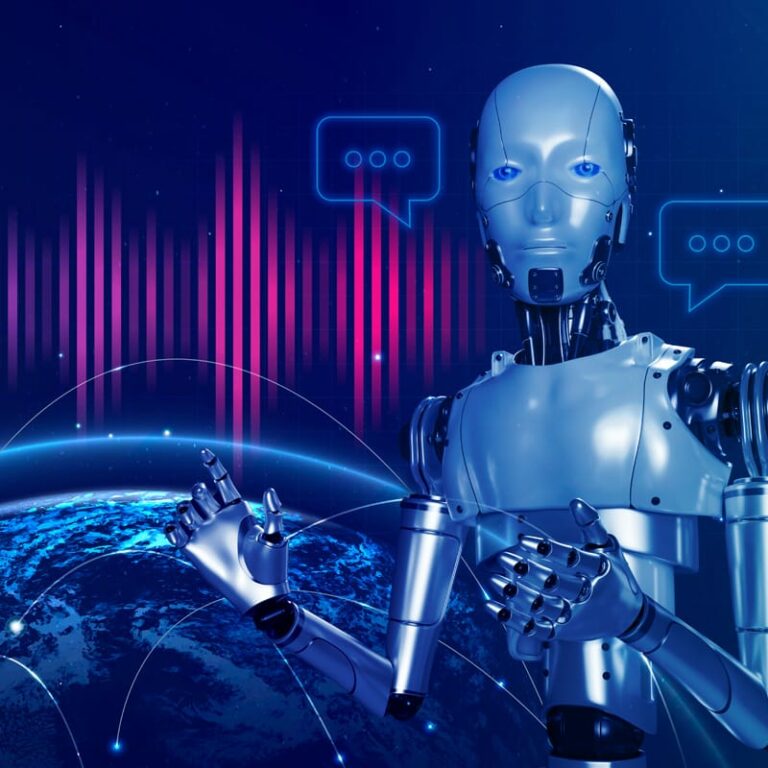Cal4Care Portal: Buy, Renew & Manage 3CX Licenses On-the-go
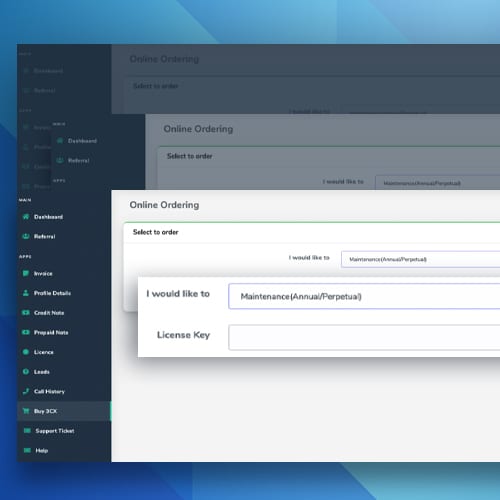
Cal4Care’s CMS portal enables partners to buy new licenses, renew existing ones, upgrade and stay on top of expiring licenses from anywhere. In addition to license key management, you can request quotes, discounts and support directly from the CMS portal.
Manage your partner profile and check your sales, unpaid invoices, support tickets status and anything else related to your account. Fast and easy!
Work on-the-go
To top it all off, you can do all this from anywhere. Apart from the obvious – accessing the portal from your browser – you can download the iOS and Android apps and work easily while out of the office.
Downloading the Apps
1. Login into your portal: https://erp.cal4care.com/cms/
2. From the Footer, click on App Store or Google Play options.
3. The scanner appears with a popup “Scan To Get IOS App” or “Scan To Get Android App”.
4. Scan the QR code on your mobile. The app will download on your mobile.
Your data is safe
Our apps offer high end security. You can use your fingerprint to login and safeguard your data. If you forget to logout, no information will be displayed unless your fingerprint is provided again.