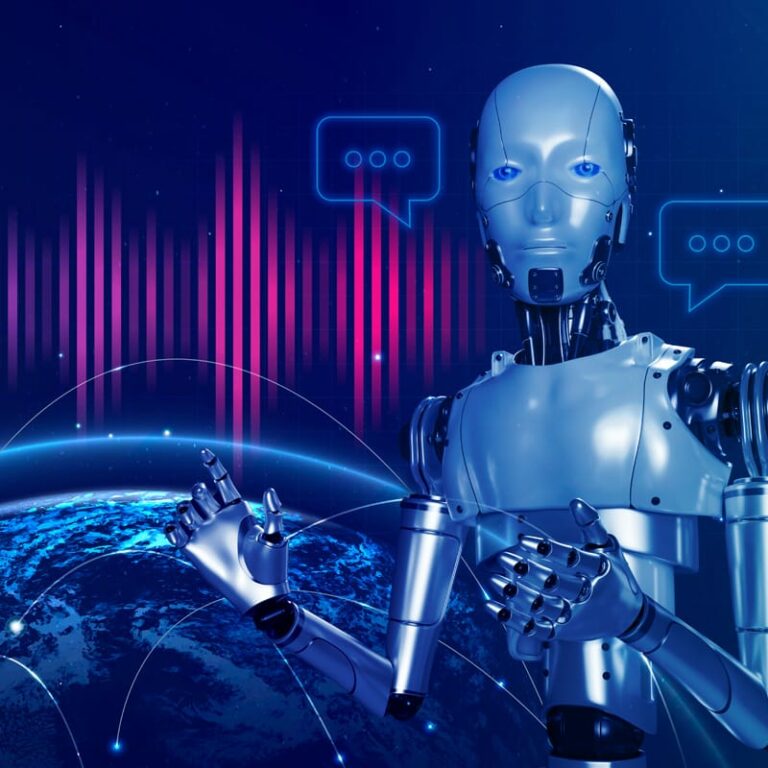3CX V20: More Security, New Windows Softphone, Faster Backup & Restore

3CX released the latest version of their renown communications solution, V20 in February. Since then, they’ve kept on top of things by releasing regular updates with new or improved features.
3CX V20 is the future of 3CX. With hardened security, improved usability as well as being prepped for more AI in the future V20 ticks all the boxes for a future-proof and scalable solution.
Hardened Security
3CX have really worked hard on beefing up the security layers for V20:
- Complete network rebuild, with a dedicated build environment both hardened and isolated
- New EDR monitoring tools
- 24/7 monitoring, staffed by threat-hunting specialists, to stricter access control policies at all levels on a Zero Trust model
- Worked closely with Mandiant to implement Remediation Plan Recommendations
- Password hashing, removal of the password from the welcome email, lock down of the Web Client by IP
- 2FA for non-SSO installs
- Unified web client and Admin Console removes attack surface for hackers
Brand New Windows Softphone
The new Windows Softphone is installed from the Microsoft Store. This means that all new updates are checked by Microsoft, making it more secure than any of its predecessors.
Rather than a simple call notification, the new softphone comes with an answer dialog. As a native softphone it also allows for audio control to be independent from the browser.
It also includes a full-blown switchboard and panel views with the ability to drag and drop calls for faster and easier call transfers.
New Call Processing Scripts
A call processing script is similar to a script created with the CFD, but more powerful and more efficient as you can edit and check the code yourself.
Use call processing scripts for:
- Call Routing based on time, DID or caller ID
- Get Caller Input via DTMF and route calls accordingly. For example, ask for an account number and query the database prior to routing the customer to an agent.
Faster Backup & Restore for Improved Failover
V20 allows up to 50% faster backup and restore. This means that your system downtime will be up to 50% shorter than before, enabling you to take more frequent backups. This also means that your standby 3CX machine for your failover setup will always be running on a more recent backup of your system.
These are the approximate performance improvements based on a 7-gig backup file:
Restore*
- OLD = 10-15mins (including maintenance)
- New = 5-8 mins (including maintenance)
Backup*
- OLD = 11-20 mins
- New = 2-3mins
*Based on a 7 gig backup file
AI Ready
AI is a game-changer for communication systems, especially in contact center environments where the number of inbound calls, chats, emails etc. can be unmanageable.
In V20, the foundations have been laid for further AI integration. Starting with call transcription and reporting, 3CX does not just transcribe calls but also analyzes and reports on them too. And they’ll be more AI additions soon.
Scheduled Reports & V20 on Windows
The scheduled reports feature has been improved and is ready to be tested as a BETA. The main difference is that Managers can also schedule reports in V20, alleviating System Owners and Admins.
V20 is now also available on Windows (ALPHA) soon to be final – great news for Windows OS users.
Upgrade to V20 Today
3CX will support and update V18 until the end of 2024, after which, V18 becomes end of life.
If you need help planning or implementing your migration process, get in touch with our team – we’re happy to help.