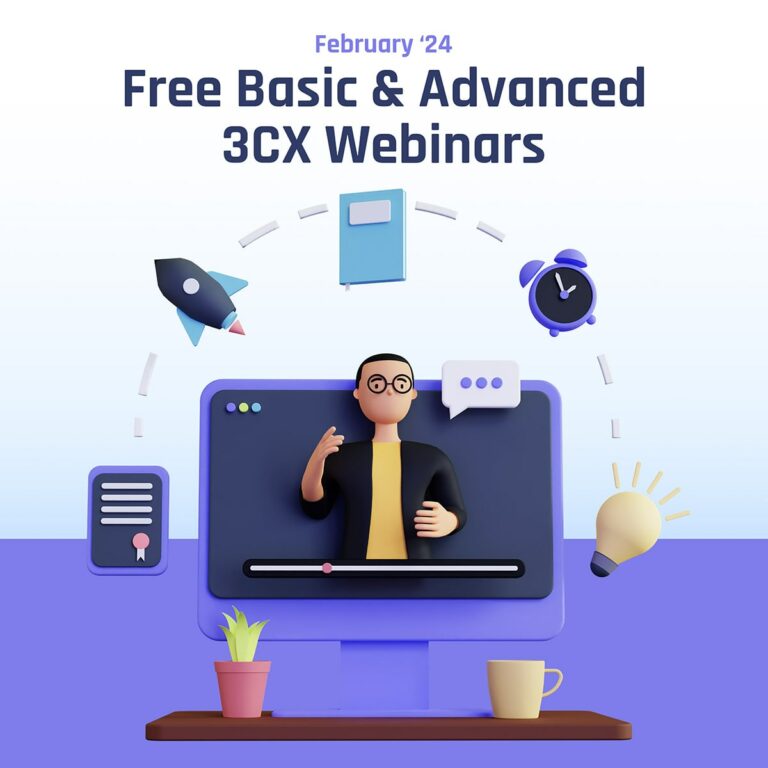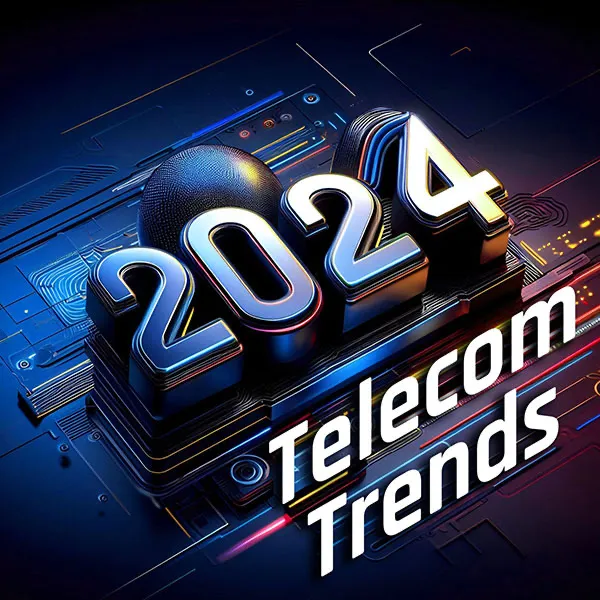Get faster support from Cal4Care

We’re continuously working on new ways to improve our processes and procedures to make it easier for you to work with us and for us to help you faster. That said, we’ve streamlined our support process.
Whereas before you’d send an email to open a support ticket, now you can easily open new tickets directly from our portal. This allows us to answer your query faster and more efficiently.
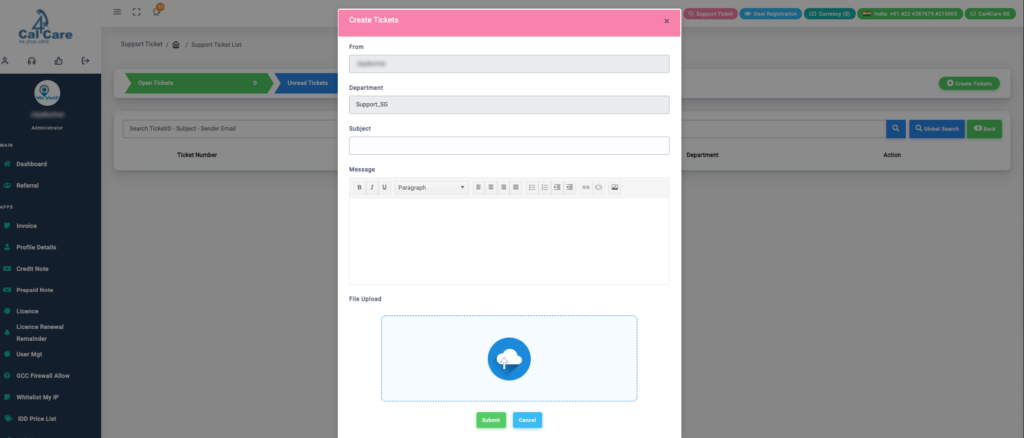
How to open a support ticket
- Login to your portal and click on “Support Ticket”- the pink button on the top right menu.
- Click on “Create New Ticket” – top right in green.
- Fill in the form with as much detail as you can to help us resolve your issue faster. Share any screenshots or files for easier resolution.
And that’s it! A member of our support team will receive your ticket and get back to you.
Important: As of the 30th of April 2022, our support emails will become obsolete and you will only be able to open tickets via the portal.